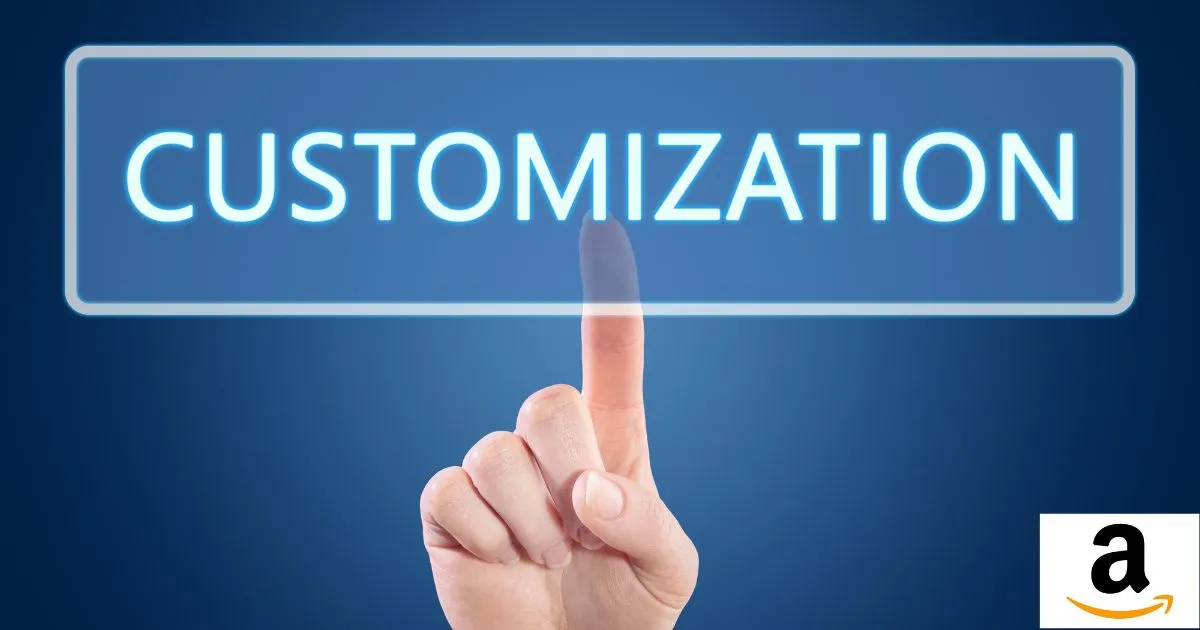Boost Your Amazon Sales with the New 3D Model Feature

Amazon Sales with the New 3D Model Feature
In today’s fast-paced digital world, online shopping has become the go-to option for millions of customers worldwide. As the marketplace grows more competitive, sellers constantly seek ways to stand out and enhance the customer experience. Amazon has just made this easier with the introduction of an exciting new feature 3D models. This innovative tool allows sellers to create and upload 3D versions of their products, revolutionizing how customers shop online.
What Is Amazon 3D Model Feature?
Amazon’s new 3D content feature lets sellers upload interactive, 360-degree product models directly to their listings. Instead of simply scrolling through flat images, customers can now rotate, zoom, and explore the product in detail from every angle. This level of immersion gives shoppers a more accurate and engaging way to experience the product before making a purchase.

Imagine a customer shopping for a piece of furniture or a tech gadget. With 3D models, they can virtually examine the item as if they were holding it in their hands, inspecting its dimensions, texture, and design. This cutting-edge technology brings online shopping one step closer to an in-store experience. Only Reister Brand Owners are eligible To Do 3D Product Listing.
Why Sellers Should Adopt 3D Models
Here are some reasons why incorporating 3D models into your Amazon listings can benefit your business:

- Enhanced Customer Experience: By offering 3D models, you’re giving customers a more interactive and immersive experience. They can visualize products better, leading to higher engagement and a stronger sense of trust in your listings.
- Reduced Product Returns: A common challenge in e-commerce is product returns due to unmet expectations. With 3D models, buyers get a clear understanding of what they’re purchasing, reducing the likelihood of dissatisfaction. In turn, fewer returns can lead to cost savings and improved customer satisfaction.
- Increased Conversion Rates: High-quality, immersive product visuals can help convert hesitant browsers into buyers. The more detailed and transparent your product listing, the more likely customers are to feel confident in their decision to purchase.
- Stay Ahead of the Competition: While 3D models are gaining popularity, not every seller has adopted this feature yet. Early adopters can differentiate themselves from the competition, giving their listings a fresh, modern edge.
- Optimized for Mobile and AR Experiences: Amazon’s 3D models are optimized for mobile devices, meaning customers can seamlessly interact with products using their smartphones. Many of these models are also compatible with augmented reality (AR), allowing customers to visualize items in their real-world environments—an especially useful feature for products like home décor or fashion accessories.
- Cost Savings: 3D content can save money on product photography, streamline marketing material creation, and offer opportunities for creating animations and interactive content. By using 3D product images early on, you can reduce expenses while still delivering high-quality visuals to your customers.
How to Upload and Use 3D Models on Amazon
Take your Amazon listings to the next level with 3D models. Here’s a simple guide to get started:
- Create a 3D Model: You’ll need to create a 3D model of your product using 3D rendering software. For sellers unfamiliar with this technology, you can hire a professional or use services that specialize in product 3D model creation.
- Upload the 3D Model: Once you have a model ready, log in to your Amazon Seller Central account, navigate to the “Manage Images” section of the product listing, and upload the 3D file. Amazon currently supports certain formats such as USDZ and GLB, ensuring compatibility across devices.
- Optimize for Better Results: Make sure your 3D models are high-quality and detailed to provide customers with the best possible viewing experience. Don’t forget to check how your model displays on both desktop and mobile platforms for optimal results.
- Hiring a 3D Content Creator: If your product is not eligible for mobile scanning or you prefer a more professional approach, you can hire a 3D content creator to develop the model for you. Amazon has pre-vetted creators who are familiar with the platform’s technical requirements, ensuring a smooth upload process.
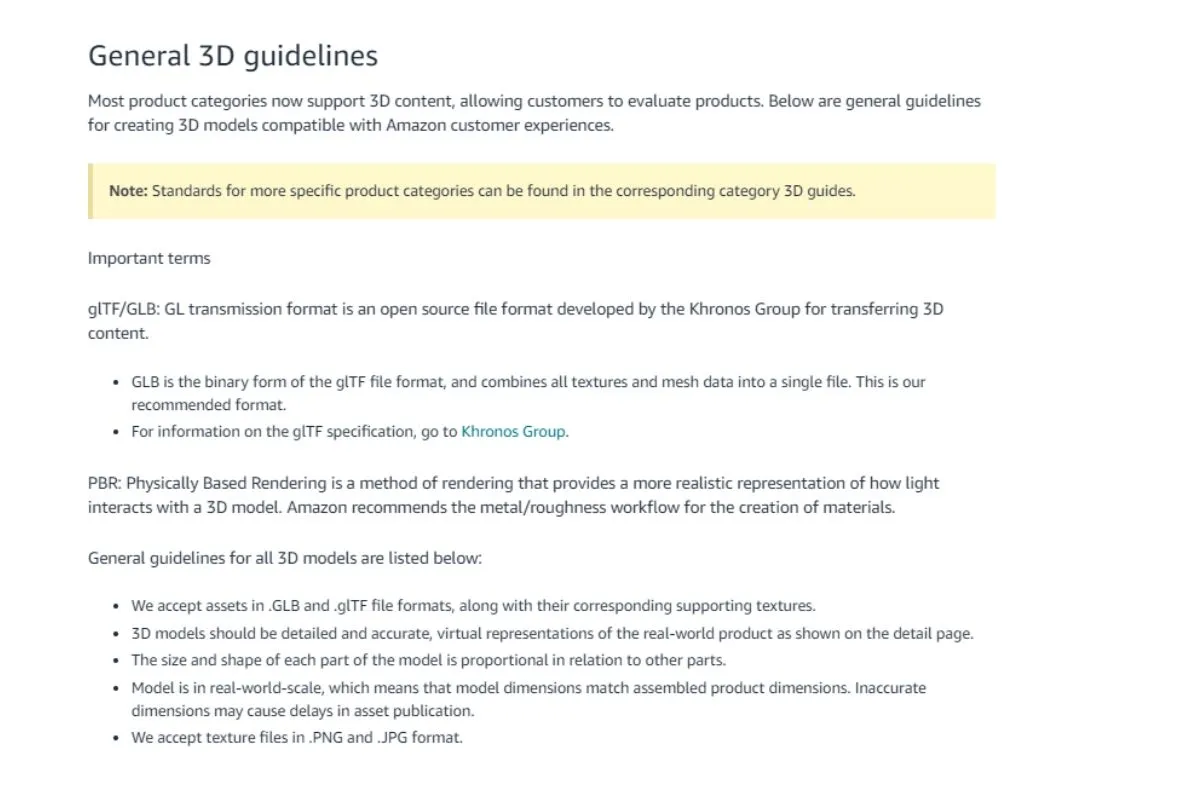
To upload your 3D content, simply go to the Menu > Catalog > Upload Images in Seller Central, click on “Image Manager,” find your product, and select the 3D Model’s tab on the right. Then, click on Upload 3D Model, making sure to follow Amazon’s guidelines for 3D model specifications.
Future of Online Shopping
Amazon’s introduction of 3D models signals the beginning of a new era in e-commerce. As online shopping continues to evolve, immersive technologies like 3D modelling and augmented reality will become key drivers of customer engagement and satisfaction.
By incorporating 3D models into your Amazon listings, you’re not only giving your customers an enhanced shopping experience but also positioning your business at the forefront of e-commerce innovation. Sellers who adapt to this trend early on will likely see higher conversion rates, fewer returns, and a competitive edge in the marketplace.
Now is the perfect time to take advantage of this revolutionary feature and offer your customers a more interactive, dynamic way to shop on Amazon.